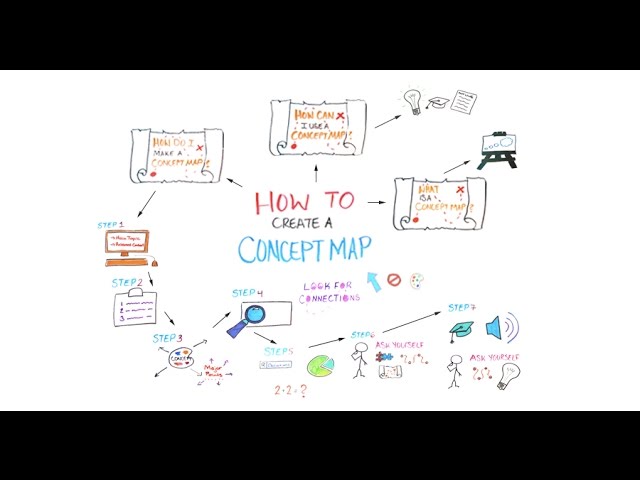 This work is licensed under a Creative Commons Attribution-NonCommercial-ShareAlike 4.0 International License
This work is licensed under a Creative Commons Attribution-NonCommercial-ShareAlike 4.0 International License Follow these seven simple steps to create a concept map to help you study!
Transcript:
How to create a concept map.
What is a concept map?
A concept map is a visual way to organize thoughts and make connections between ideas.
How can I use a concept map?
You can use a concept map to brainstorm and organize ideas, create an outline for an assignment, or test your knowledge and review for exams.
How do I make a concept map? By following these seven steps...
Step 1: Start by identifying the main topic, and brainstorm everything you know about it. Use all relevant content from lectures, texts, and other course material.
Step 2: Organize your information into main points.
Step 3: Start creating your map: Begin with your main topic, then branch out to major points and supporting details.
Step 4: Review your map and look for more connections. Use arrows, symbols, and colours to show relationships between ideas.
Step 5: Include details: definitions, equations, and diagrams are all useful.
Step 6: Analyze and improve your map. Ask yourself: How do the ideas fit together? Have you made all necessary connections? Is the map accurate, logical and detailed?
Step 7: As you learn more, update your concept map to reflect your better understanding. Try talking out loud about your concept map. Ask yourself: Can I describe the connections between these ideas?
Following these seven simple steps will allow you to create a concept map to help you study.
For more information, get in touch!
Music: bensound.com


0 Comments